Flexible input options for AsTeRICS Grid
Practical experience with our users has shown: it's important to have flexible possibilities to handle a system since every person and every form of disability is very different. Therefore we fundamentally improved and extended the input possibilities for AsTeRICS Grid.
For best flexibility we now differentiate between:
- Input method: defines which method is used in order to select elements in AsTeRICS Grid. These are among others e.g. "scanning" or sequential iteration of all elements.
- Input action: defines how a user can trigger an action within an input method, e.g. "select" in scanning or "next element" in sequential iteration. An input action can be one of: press a button, quickly press a button twice, long press of a button, blink of the eyes, moving the head in a specific direction, tense a muscle, ...
In combination these result in input possibities like these:
- Scanning with a single button, time controlled: automatic advance after a specific time, selecting by pressing the button
- Scanning with a single button, advance by short button press, select by long button press (see animation 1)
- Scanning only with eye blinks: advance by short eye blink, select by long eye blink
- Scanning by head movement: advance by head movement to the right, select by nodding
- Scanning by ...
The mentioned possibilities all relate just to the input method "scanning" and the same flexibility is possible for 4 more input methods.
I want to highlight another input method called "huffman input", which to our knowledge is unique in this form: every element is assigned to a code consisting out of the digits 1-[number of input actions]. For 3 input actions this would be the digits 1-3. To select an element, the user has to input the code by activating the input actions in the correct order. For an example, see animation 2.
Animation 1: Scanning with a single button, advance by short button press, select by long button press
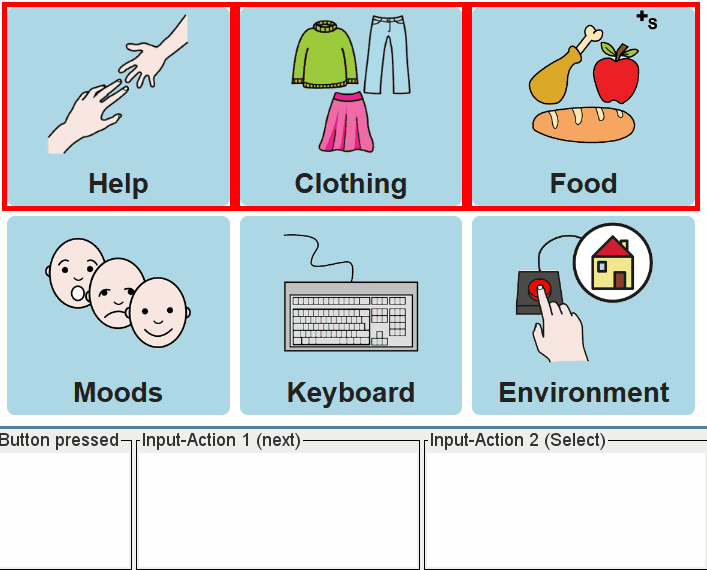
Animation 2: Huffman input, input of "1" by pressing a button once, input of "2" by pressing a button twice etc.
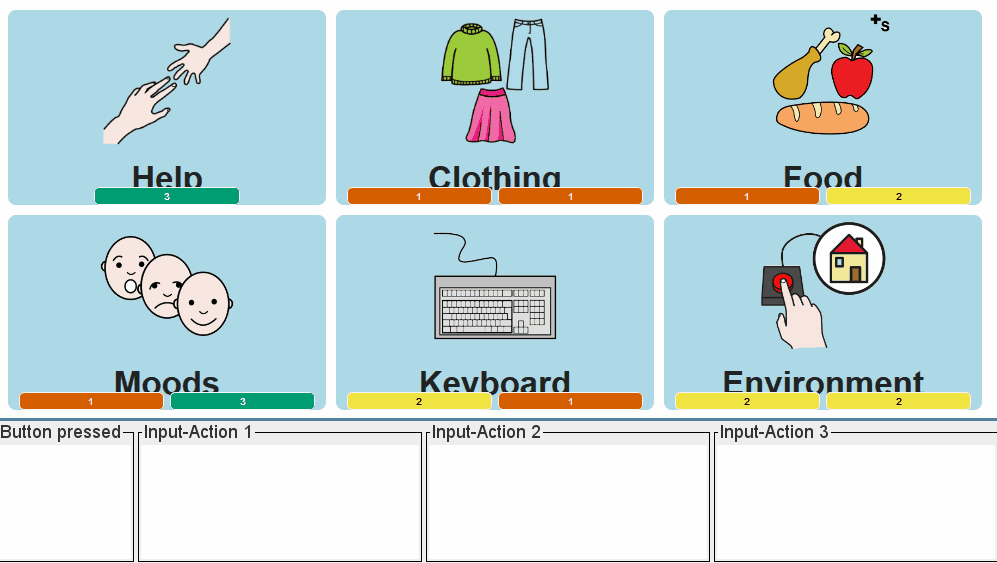
Info: The introduced functionalities were developed within the project "Wissensdrehscheibe für barrierefreie Technologien", funded by department MA23 of the city of Vienna.