Computer Control with the FLipMouse
One primary function of the FLipMouse is the emulation of mouse- and keyboard activities for personal computers or laptop computers. The FLipMouse behaves like a normal computer peripheral: when the FLipMouse is attached, the computer detects a standard mouse + keyboard + joystick device, without installing additional driver software. Using the FLipMouse GUI, different configuration settings can be stored in seven "configuration slots" which can be switched on-demand by the user. Thus, different mouse cursor acceleration profiles can be used, key press / hold / release actions can be mapped to respective movements of the mouthpiece, (pass)words can be written via sip/puff activities and much more ...


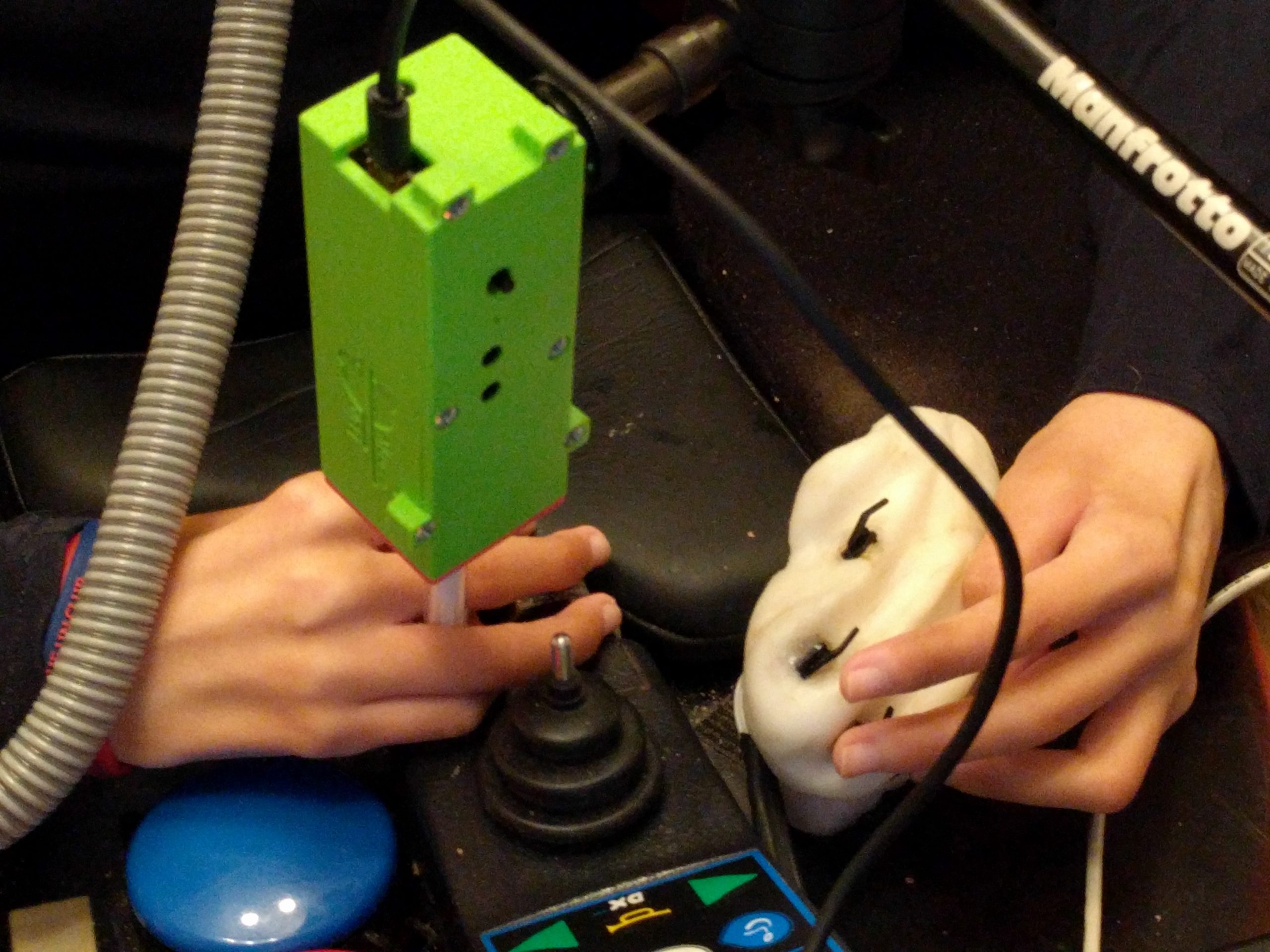
Using a set of tailored configuration slots, the FLipMouse is suitable for controlling non-trivial computer games. Up to 14 different user actions per configuration slot can be generated via the mouthpiece and the external buttons. Thus, even complex combinations of mouse and keyboard activities for game control are in reach of your fingertips or lips!


Furthermore, the FLipMouse can control tablet computers or smartphones! Android devices can be attached via a so-called USB-OTG adapter: plug in the FLipMouse into your Android phone or tablet and you get a mouse cursor which can be controlled with your mouthpiece! iPhone or iPad can be controlled via a bluetooth add-on board and the iOS-built-in switch access functions. The bluetooth wireless control works also for Android devices. The FLipMouse even allows to switch between two devices - for example a PC attached via USB cable and a phone or table attached via bluetooth, so you can work on your computer and take an incoming phone call by switching from PC to phone and back!